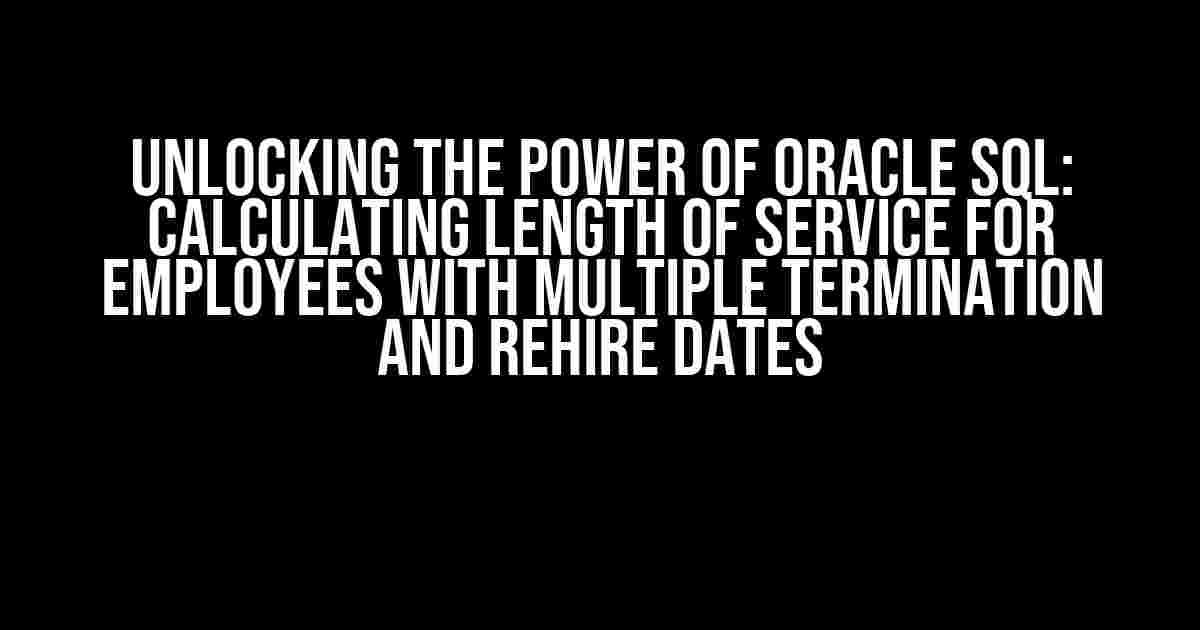As an HR professional or data analyst, you understand the importance of accurately tracking employee tenure and length of service. But what happens when an employee has multiple termination and rehire dates? How do you calculate their length of service correctly? Fear not, dear reader, for we’re about to dive into the world of Oracle SQL and uncover the secrets to tackling this complex problem.
Understanding the Challenge
When an employee is terminated and then rehired, their employment history becomes more complicated. You might have multiple rows in your database representing different periods of employment, each with its own start and end dates. Calculating the length of service for such employees can be a nightmare, especially when dealing with large datasets.
The Problem with Simple Calculations
A straightforward approach might be to simply calculate the difference between the hire date and the current date (or termination date, if applicable). However, this method falls short when dealing with employees who have been rehired multiple times.
SELECT TRUNC(MONTHS_BETWEEN(SYSDATE, hire_date)) FROM employees;
This query would return an inaccurate result, as it doesn’t account for the gaps in employment due to termination and rehire.
The Solution: Using Oracle SQL Analytics Functions
Luckily, Oracle SQL provides a range of analytics functions that can help us tackle this problem. We’ll use a combination of the `SUM` aggregation function, the `OVER` clause, and the `LAG` function to calculate the length of service for employees with multiple termination and rehire dates.
Step 1: Preparing the Data
Let’s assume we have an `employees` table with the following columns:
| employee_id | hire_date | termination_date |
|---|---|---|
| 1 | 2010-01-01 | 2012-06-30 |
| 1 | 2013-01-01 | 2015-12-31 |
| 1 | 2016-07-01 | null |
| 2 | 2011-03-01 | 2014-08-31 |
| 2 | 2015-09-01 | null |
We’ll add a few more columns to help with our calculation:
WITH
employee_data AS (
SELECT
employee_id,
hire_date,
termination_date,
CASE
WHEN termination_date IS NULL THEN SYSDATE
ELSE termination_date
END AS end_date,
ROW_NUMBER() OVER (PARTITION BY employee_id ORDER BY hire_date) AS seq
FROM
employees
)
SELECT
*
FROM
employee_data;
This query adds an `end_date` column, which is either the `termination_date` or the current date (`SYSDATE`) if the employee is still active. We also add a `seq` column, which assigns a sequence number to each employment period for each employee.
Step 2: Calculating the Length of Service
Now, we’ll use the `SUM` aggregation function with an `OVER` clause to calculate the cumulative sum of the months of service for each employee:
WITH
employee_data AS (
SELECT
employee_id,
hire_date,
termination_date,
CASE
WHEN termination_date IS NULL THEN SYSDATE
ELSE termination_date
END AS end_date,
ROW_NUMBER() OVER (PARTITION BY employee_id ORDER BY hire_date) AS seq
FROM
employees
),
length_of_service AS (
SELECT
employee_id,
SUM(MONTHS_BETWEEN(end_date, hire_date)) OVER (PARTITION BY employee_id ORDER BY seq) AS months_of_service
FROM
employee_data
)
SELECT
*
FROM
length_of_service;
In this query, we use the `MONTHS_BETWEEN` function to calculate the number of months between the `hire_date` and `end_date` for each employment period. The `SUM` aggregation function with an `OVER` clause then calculates the cumulative sum of these months, partitioning the data by `employee_id` and ordering by `seq`.
Step 3: Handling Gaps in Employment
To account for gaps in employment, we’ll use the `LAG` function to get the `end_date` of the previous employment period for each employee:
WITH
employee_data AS (
SELECT
employee_id,
hire_date,
termination_date,
CASE
WHEN termination_date IS NULL THEN SYSDATE
ELSE termination_date
END AS end_date,
ROW_NUMBER() OVER (PARTITION BY employee_id ORDER BY hire_date) AS seq
FROM
employees
),
length_of_service AS (
SELECT
employee_id,
SUM(MONTHS_BETWEEN(end_date, hire_date)) OVER (PARTITION BY employee_id ORDER BY seq) AS months_of_service,
LAG(end_date) OVER (PARTITION BY employee_id ORDER BY seq) AS prev_end_date
FROM
employee_data
),
final_calculation AS (
SELECT
employee_id,
months_of_service,
COALESCE(prev_end_date, hire_date - 1) AS prev_end_date
FROM
length_of_service
)
SELECT
employee_id,
TRUNC(months_of_service) AS length_of_service
FROM
final_calculation;
In this final query, we use the `LAG` function to get the `end_date` of the previous employment period (`prev_end_date`). We then use the `COALESCE` function to set the `prev_end_date` to the `hire_date – 1` if it’s the first employment period for the employee. Finally, we truncate the `months_of_service` column to get the length of service in whole months.
Conclusion
In this article, we’ve demonstrated how to calculate the length of service for employees with multiple termination and rehire dates using Oracle SQL. By leveraging analytics functions like `SUM`, `OVER`, and `LAG`, we can accurately account for gaps in employment and provide a clear picture of employee tenure.
- Remember to partition your data by `employee_id` and order by `seq` to ensure accurate calculations.
- Use the `COALESCE` function to handle missing values and set the `prev_end_date` correctly.
- Truncate the `months_of_service` column to get the length of service in whole months.
With these techniques, you’ll be well-equipped to tackle even the most complex employee data and provide valuable insights to your organization.
Additional Tips and Variations
If you need to calculate the length of service in days or years, simply modify the `MONTHS_BETWEEN` function accordingly:
SELECT TRUNC(DAYS_BETWEEN(end_date, hire_date) / 365) AS length_of_service_years FROM final_calculation;
Or, if you need to exclude certain employment periods from the calculation, add a `WHERE` clause to filter out the unwanted data:
WITH
employee_data AS (
SELECT
employee_id,
hire_date,
termination_date,
CASE
WHEN termination_date IS NULL THEN SYSDATE
ELSE termination_date
END AS end_date,
ROW_NUMBER() OVER (PARTITION BY employee_id ORDER BY hire_date) AS seq
FROM
employees
WHERE
job_title != 'Intern'
),
...
Remember to adjust the query according to your specific business needs and data structure.
Oracle SQL Query to Calculate Length of Service For Employees With Multiple Termination and ReHire Dates
Here is the final query for your reference:
WITH
employee_data AS (
SELECT
employee_id,
hire_date,
termination_date,
CASE
WHEN termination_date IS NULL THEN SYSDATE
ELSE termination_date
END AS end_date,
ROW_NUMBER() OVER (PARTITION BY employee_id ORDER BY hire_date) AS seq
FROM
employees
),
length_of_service AS (
SELECT
employee_id,
SUM(MONTHS_BETWEEN(end_date, hire_date)) OVER (PARTITION BY employee_id ORDER BY seq) AS months_of_service,
LAG(end_date) OVER (PARTITION BY employee_id ORDER BY seq) AS prev_end_date
FROM
employee_dataFrequently Asked Question
Calculating the length of service for employees with multiple termination and rehire dates can be a real challenge. But don't worry, we've got you covered! Here are some frequently asked questions and answers to help you master Oracle SQL queries for this specific scenario.
What is the main challenge in calculating the length of service for employees with multiple termination and rehire dates?
The main challenge lies in handling the multiple termination and rehire dates, which can result in overlapping or gap periods. A simple date difference calculation won't suffice, and we need a more sophisticated approach to accurately calculate the length of service.
How do I identify the relevant dates for calculation in an Oracle SQL query?
You can identify the relevant dates by using the `MIN` and `MAX` aggregate functions to find the earliest hire date and latest termination date for each employee. Additionally, you can use a self-join or subquery to link the hire and termination dates for each employment period.
What is the role of the `CONNECT BY` clause in calculating the length of service?
The `CONNECT BY` clause is used to generate a hierarchical query that can handle the multiple employment periods for each employee. By using `CONNECT BY`, you can create a recursive query that iterates through the employment periods, allowing you to accurately calculate the length of service.
Can I use a single Oracle SQL query to calculate the length of service for all employees?
Yes, you can use a single Oracle SQL query that utilizes a combination of aggregate functions, self-joins, and hierarchical queries to calculate the length of service for all employees. The query will need to handle the complex logic for calculating the length of service, but it can be done in a single query.
How do I handle employees who are still active (i.e., no termination date) in the calculation?
To handle active employees, you can use the `COALESCE` function to replace the null termination date with the current date (e.g., `SYSTIMESTAMP`). This allows the query to calculate the length of service up to the present date for active employees.